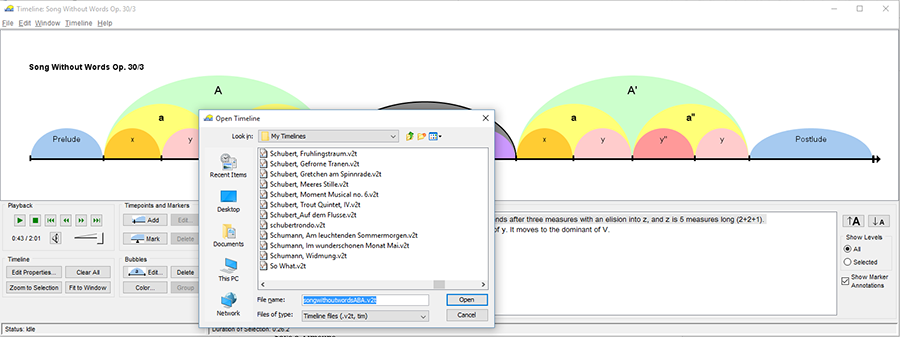Features
The Audio Timeliner can be used to create a "bubble diagram" of the formal structure of a piece of music by adding digital annotations to an audio file (such as an mp3 file). The help document below explains how to create, save, open, and edit timelines; how to add timepoints and markers; how to edit bubbles, timepoints, and markers; how to add annotations; and how to print your timeline diagram.
Download the Help File
Audio Timeliner Help (PDF, 253K)
Tips for Teaching
Timeline Teaching Tips (PDF, 121K)
Also see “Teaching with Timelines” in Engaging Students: Essays in Music Pedagogy, Vol. 6