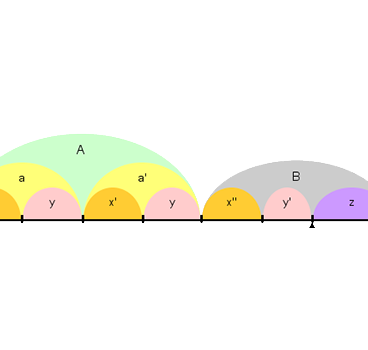
Audio Timeliner
Audio Annotation Tool
The Audio Timeliner is an audio annotation tool that can be used to create bubble diagrams representing musical form.
The tool can also be used to navigate between sections of music or to annotate audio segments for more detailed analytical study.
Try It Now!Free Download